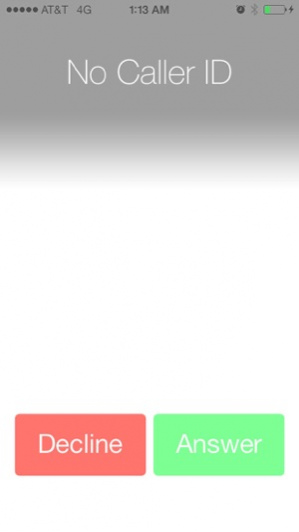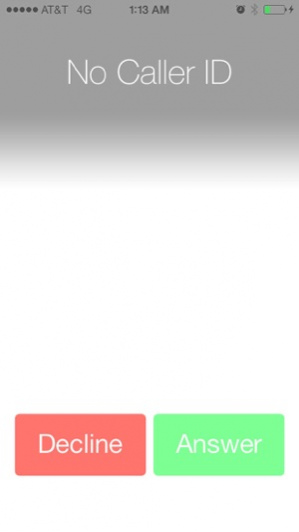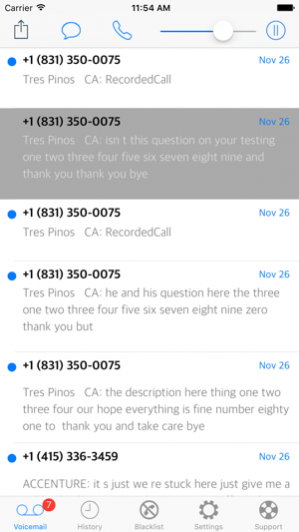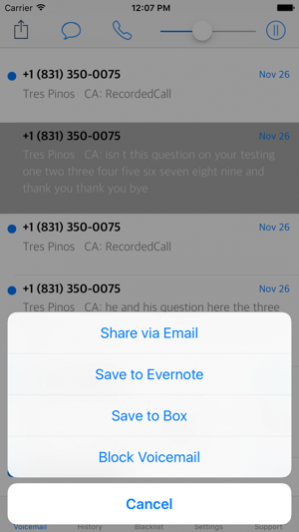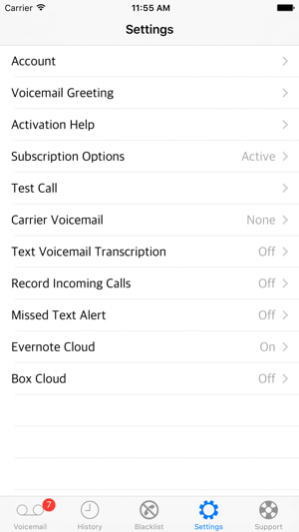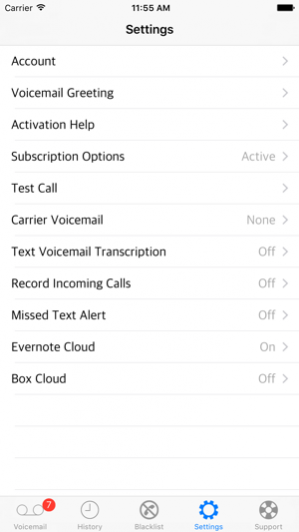Call Unblock - Blocked Calls 1.9
Free Version
Publisher Description
IMPORTANT NOTES:
This app requires a monthly paid subscription( Starting at $3.99)
Only supports the following carriers:
- Sprint, AT&T, TMobile, and Verizon
Pay As You Go and Pre-Paid accounts are not supported
Call Unblock VoiceMail replaces your iPhone VoiceMail to unlock the power of your phone.
This app brings you the all the features you need to take your voicemail to the next level.
Features Include:
- Unblock Blocked Caller ID
- Reverse phone number lookup
- Visual voicemail - easily see and play your voice mail
- Voicemail transcription - convert voicemail to text
- Missed call alerts
- Call recording
- Voicemail transcription
Say good bye to annoying heavy breathing callers, stop wasting time wondering who is calling from a blocked number, and identify telemarketers before you even pick up your phone. Call Unblock can reveal the phone number of a person calling with a blocked number. When a call comes in with a blocked Caller ID, simply reject the call or don't answer. This will send the call to CallUnblock for caller ID retrieval. The call will quickly be sent back to you. This time with the caller ID unmasked. The caller hears a normal ring tone and is unaware that the call is being traced to its source.
CallUnblock has Visual VoiceMail and VoiceMail Transcription. No need to lower the t.v volume or put on headphones to listen to your voicemail. A quick glance at your inbox shows you who called and a transcribed text version of the message.
No more guessing who is calling you. CallUnblock's Reverse Phone Number Lookup service provides you with the name of the caller based on their phone number. Our service queries caller ID data sources and displays the name of the phone number’s registered owner when available.
**NEW**CallUnblock Premium Subscription
Includes all the features of CallUnblock Basic plus
- Cloud integration with EverNote and Box.com
With CallUnblock Premium you will be able to
1. Share voicemails to Box/Evernote directly from the app
2. Share Voicemails to Emails
3. Easy Cloud storage of voicemails
4. Voicemails upto 5 mins in length
5. Call recording
6. Block voicemails for selected phone numbers by sending the calls to a not working number
Note: This app requires your calls to be forwarded to CallUnblock for processing. You will need to follow the instructions to configure your phone for conditional call forwarding.
Dec 4, 2016 Version 1.9
This app has been updated by Apple to display the Apple Watch app icon.
Lot's of great new improvements:
- Now supports automatic subscription
- Improved call back sequence, so you always know who is calling
- Now sending voicemail via email transcriptions
- IPv6 Compliant
- Many more improvements
About Call Unblock - Blocked Calls
Call Unblock - Blocked Calls is a free app for iOS published in the Office Suites & Tools list of apps, part of Business.
The company that develops Call Unblock - Blocked Calls is Krishna Ponna. The latest version released by its developer is 1.9. This app was rated by 1 users of our site and has an average rating of 3.0.
To install Call Unblock - Blocked Calls on your iOS device, just click the green Continue To App button above to start the installation process. The app is listed on our website since 2016-12-04 and was downloaded 189 times. We have already checked if the download link is safe, however for your own protection we recommend that you scan the downloaded app with your antivirus. Your antivirus may detect the Call Unblock - Blocked Calls as malware if the download link is broken.
How to install Call Unblock - Blocked Calls on your iOS device:
- Click on the Continue To App button on our website. This will redirect you to the App Store.
- Once the Call Unblock - Blocked Calls is shown in the iTunes listing of your iOS device, you can start its download and installation. Tap on the GET button to the right of the app to start downloading it.
- If you are not logged-in the iOS appstore app, you'll be prompted for your your Apple ID and/or password.
- After Call Unblock - Blocked Calls is downloaded, you'll see an INSTALL button to the right. Tap on it to start the actual installation of the iOS app.
- Once installation is finished you can tap on the OPEN button to start it. Its icon will also be added to your device home screen.